
Windows 365 Cloud PC is an affordable solution for businesses looking to standardize remote work.
In this article, we’ll break down how pricing is determined, and provide a few example scenarios to give you a frame of reference for your own business.
To start, it’s worth noting that there are a few distinctions to be made when speaking about pricing for Windows 365 Cloud PC.
First, pricing involves licensing costs. This means that you’ll need to pay to use Microsoft products on the Windows 365 Cloud PCs you deploy. The good news is that Microsoft offers flexible licensing, so if you’re already using Microsoft cloud products, your licensing may transfer.
Second, pricing involves the infrastructure you’ll use to access Azure Virtual Desktop. In other words, you’re paying for cloud computing, too. When people ask, “How much does Windows 365 Cloud PC cost?” this is most often what they have in mind.
The answer to this question is complex. Let’s break it down below, with help from Microsoft’s Azure pricing calculator.
Microsoft has different data centers across the United States (and the world), and prices for Azure Virtual Desktop vary slightly depending on where you’re accessing resources from. Thankfully for our clients in New York and New Jersey, the East US is one of the least expensive regions.
Choosing personal or pooled desktops has a big impact on cost. Personal desktops are also known as persistent desktops, and they work how you might expect. Each user has their own desktop allocated to them. They can change it to suit their own preferences, and they can save files to their desktop environment just as if it were their own machine.
Pooled desktops, on the other hand, are assigned to users based on the session host that’s available when a user logs on. Users don’t have a persistent desktop, and they don’t have much flexibility in saving files to it or customizing it.
So, why would anyone choose pooled desktops? The answer is simple: They’re much less expensive.
One of the most straightforward considerations of pricing out your Windows 365 Cloud PC solution is how many people you’ll be deploying it for. This works on a straightforward scale; the more users you have, the more you’ll pay.
The same goes for what Microsoft calls “usage hours”. Again, the principle is simple. If you expect each desktop to be used for 300 hours per month, you’ll pay more than if each was used for 200 hours per month.
Microsoft offers a range of specifications for virtual machines. The standard offering features 8 GB of RAM and 16 GB of temporary storage. It’s priced at $0.096 per usage hour.
However, depending on your needs, you can opt for more power or less. At the very high end, users can access a 24-core machine with 448 GB of RAM and 24 GB of temporary storage. At the bottom end, machines with 0.75GB of RAM and 20 GB of temporary storage are available, too.
Microsoft provides three tiers of disks: Standard HDD, Standard SSD, and Premium SSD. Each is correlated to disk size, and, unsurprisingly, the bigger the disk, the more you’ll pay.
Finally, you can pay for Windows 365 Cloud PC in one of three ways:
Now that you have some idea of the factors that will impact the cost of Windows 365 Cloud PC, let’s take a look at three example scenarios using Microsoft’s Azure calculator to make the numbers more concrete.
In our first example, let’s say you’re a professional services firm with 100 workstations located in New York, and you’ll be best served by the standard settings that Microsoft recommends (including personal machines).
Assuming each virtual desktop is used for 200 hours each month and you pay on a monthly basis, you’ll be looking at a monthly cost of $3,712.00.
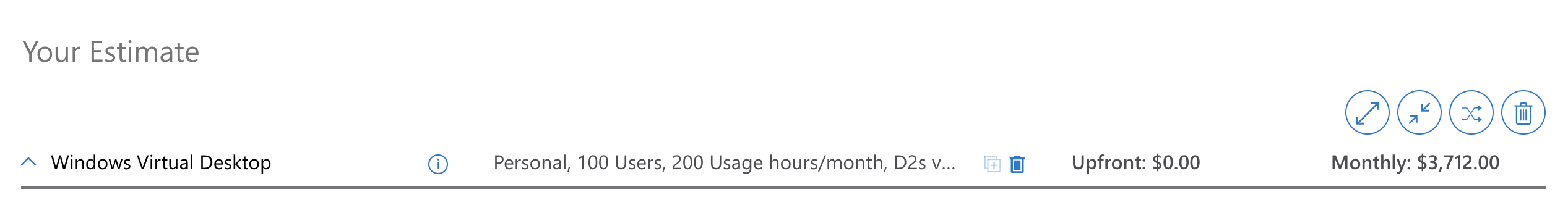
In our second example, let’s say you’re a 24×7 call center located in Los Angeles with 200 workstations. You need 720 usage hours per month, but you’re comfortable pooling your machines.
Assuming you pay on a monthly basis, you’ll be looking at a monthly cost of $4,681.26.
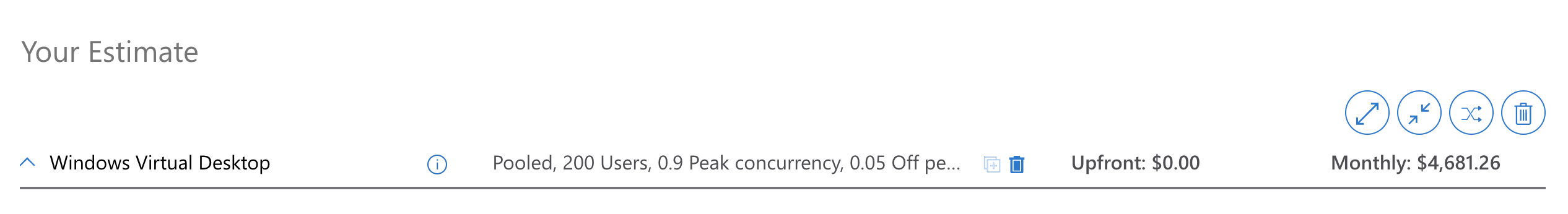
Finally, let’s say you’re a 100-person finance firm located in New Jersey. You need personal machines for 200 hours each month, and you need more powerful specifications (16 GB of RAM) to run your financial modeling applications.
Assuming you pay on a monthly basis, you’ll be looking at a monthly cost of $4,3110.
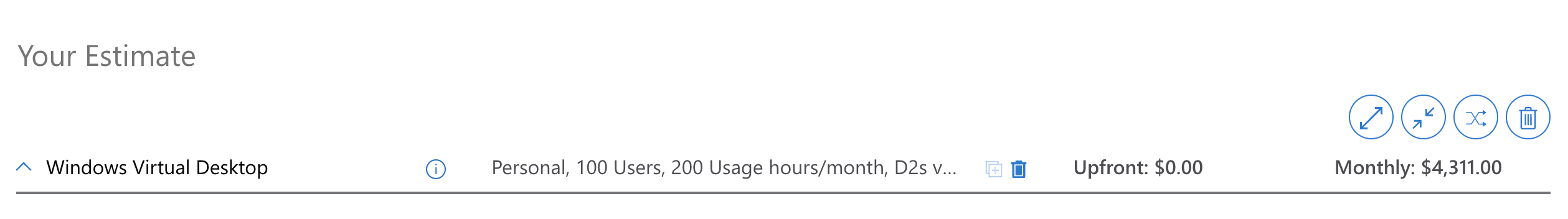
Each of these scenarios is hypothetical, of course – not only in regard to the factors we’ve discussed, but because Microsoft actually bills by usage. So, if you use more than you planned or less than you planned, you’ll be billed accordingly.
And, again, you can run your own calculations easily using Microsoft’s Azure pricing calculator.
The factors and examples discussed here should give you a starting point, but if you’re looking for more exact numbers, you’ll be best served by speaking with a Microsoft consultant.
At Exigent, we’ve been helping businesses to meet the demands of their fussiest Microsoft Windows power users since 1997, and our staff has over 200 years of cumulative experience implementing and supporting Microsoft technologies.
In other words, we know Windows inside and out, and we can help to answer any questions you have about pricing, licensing, or anything else.
And if you are ready to implement Windows 365 Cloud PC, we can provide white-glove support to make the process quick and seamless.
Schedule a free consult today, and get more information on how this cost-efficient remote work option can benefit your business.
Daniel Haurey Jr. is the president and founder of managed IT services provider Exigent Technologies, which he founded in 1997. Under his leadership, the MSP has earned accolades ranging from Channel Futures MSP 501 to being named SonicWall’s 2024 MSP Growth Partner of the Year. Dan is a true entrepreneur, dedicated to growing, investing in, and mentoring small businesses. You can find him on LinkedIn, where he regularly posts about technology, business, leadership, and community.