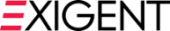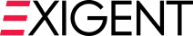Work with a certified Microsoft Partner to optimize investments
Given the crucial role of Microsoft solutions in most organizations, partnering with a certified Microsoft partner is equally important.
At Exigent, our relationship with Microsoft goes back decades, from our debut at Microsoft Gold Partner years ago to our status as one of the first Microsoft Cloud Solution Partner, a new partner designation launched in 2023.
As such, Exigent and its team of experienced engineers has access to accelerated support and deep expertise from Microsoft, enhancing our ability to deliver effective solutions to your organization

Assurance Managed IT Services:
Fundamental Support for Microsoft Users
With Assurance Managed IT, businesses benefit from seamless integration and optimization of Microsoft 365 and Azure services. Our team ensures that your Microsoft 365 environment is configured for optimal performance, security, and compliance, enabling efficient communication and collaboration across your organization. We handle everything from user management to data protection, ensuring your team can focus on their work without IT distractions.
For Microsoft Azure, our services include comprehensive management of your cloud infrastructure, ensuring scalability, security, and cost-effectiveness. We provide continuous monitoring, threat detection, and response to safeguard your cloud assets, while also optimizing resource allocation to enhance performance and reduce costs.
By partnering with Exigent, organizations gain a trusted ally in managing their Microsoft environments, ensuring they are always up-to-date, secure, and aligned with business goals. This support system empowers businesses to fully leverage the capabilities of Microsoft 365 and Azure, driving innovation and growth.
Unparalleled Expertise with Microsoft Cloud-Based Applications
Microsoft 365
If you are concerned about migrating your business to Microsoft 365 or are currently using Microsoft 365 services but need help, then you’ve found the right partner. Our team has specific training and expertise in Microsoft 365, and we offer migration and consulting support nationwide, with local services in New York, New Jersey, California, and Colorado.
Our Microsoft 365 services include:
- Complete Microsoft migration services, including professional project management
- Personalized post-migration Microsoft 365 training and support for your staff
- Microsoft Teams consulting and deployment
- Microsoft Teams Phone Deployment
- Microsoft Endpoint Management (Intune)
- Microsoft Defender for Endpoint
- Microsoft Defender for Identity
- Microsoft Defender for Cloud Apps
- Microsoft 365 licensing recommendations
Microsoft Azure
Microsoft’s cloud platform, Azure, is one of the most popular cloud platforms on the market today, ranking second only to Amazon’s AWS. Its market share is growing rapidly thanks to several advantages, including:
- Competitive pricing
- Integration with existing Microsoft solutions and licensing
- Compliant, hyper-secure environment
- Hybrid capabilities
- Flexible and scalable
Whether you have just started to explore Microsoft Azure, are attempting to migrate to Azure, or need support or consulting services for an already-robust Azure environment, our team can help you accelerate deployment and then maximize your cloud investments.
- Azure Migration and Consulting Services
- Azure Architecture Consulting
- Azure Backup and Disaster Recovery Scenarios
- Azure Application Development, Migration, and Testing Services
Microsoft Solutions Resources
Why Trust Exigent With Your Microsoft Cloud Environment?
On-Site IT Support Available Near These Locations
Colorado
1800 Wazee St Suite 339
Denver, CO 80202
Phone: (720) 999-9841
California
2029 Century Park E Suite 400 N
Los Angeles, CA 90067
Phone: (213) 797-5600
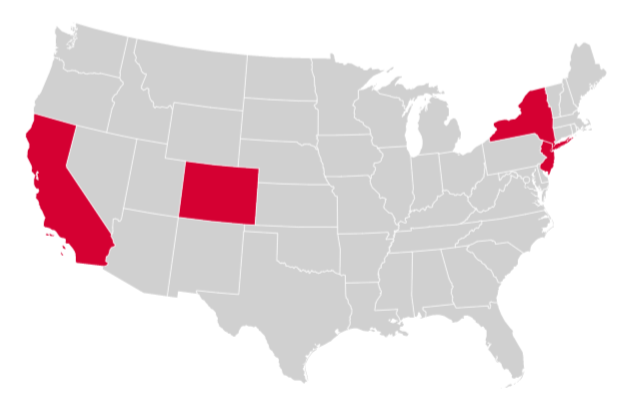
New Jersey
55 Madison Ave, Ste 400
Morristown, NJ 07960
Phone: (973) 490-4052
New York
845 3rd Ave Fl 6
New York, NY 10022
Phone: (646) 392-8966
Microsoft Blogs
Five Reasons to Kick Windows 10 to the Curb
10 Ways Copilot Saves Your Team Time
Work with a certified Microsoft Partner to get the most from your Microsoft 365 and Microsoft Azure investments.
Please use this form to contact us. Or, if you prefer texting, text the word GO to (908) 529-8145. We'll be in touch soon!