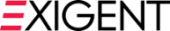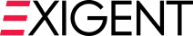We've been talking about the end-of-support deadline for Windows 10 in October 2025 for nearly a year now. But we're at the 6-month mark, so it's time to get serious about preparing for the switch. Adding to the urgency is ongoing global economic uncertainty and the impact of tariffs on prices, supply chain, and product availability. If you're not convinced about the impact, check out this recent article. While issues such as tariffs and pricing increases may fluctuate over the next few months, we don't want anyone to get caught without access to the critical IT hardware and software that supports your organization.
Key Takeaways
- Windows 10 goes end-of-support in October, and your organization should have a replacement plan in place
- Avoid cybersecurity risks, performance issues, and hardware incompatibility frustrations by migrating to Windows 11 now
- Economic instability is impacting prices, supply chains, and more, making it more urgent to tackle legacy tech replacements
Here's the Win11 Challenge
If you are wondering why hardware prices and availability have anything to do with an operating system going end of support in a few months, let us explain. Regardless of what is happening with the global economy, in October of this year, Microsoft will end support for Win10, the operating system behind highly utilized apps such as Word, Excel, etc. Why is this important?
- Remaining on Windows 10 carries significant risks:
- Cybersecurity vulnerabilities will increase when patching support ends
- Performance issues tied to using outdated software will start
- Compatibility problems with new PCs and laptops will bog down productivity
- Frustration will grow as glitches and slowdowns hit
Read our earlier blog for more details
- Migrating to Windows 11 provides several advantages:
- New product features
- Increased security and performance
- User experience improvements
- AI enhancements
Often overlooked: Legacy hardware may not be compatible with Win11. Plus, we face higher IT costs driven by tariffs, supply chains slowdowns, and availability impacted by resource accessibility. We've already been warned by major suppliers that roadblocks are starting to pop up.
Approaching this software end-of-support event without a holistic plan could significantly impact your operations. It's time to audit your environment and make a plan.
The Good News: Win11 Brings New Functionality (including AI)
-
Windows Backup: Save your files, settings, and apps, and then restore them on any new Windows 11 device
-
Smart App Control: An enhanced layer of security that only permits apps with good reputations to be installed on your Windows 11 device
-
Snap Assist: Make the most of your screen space by arranging your open windows into perfectly aligned grids. Then Snap remembers your layout choices.
-
Sync your PC and phone: Calls. Texts. Notifications. New Phone Link does it all from your Windows PC
-
Record what's on your screen: Capture or record it with the Snipping Tool and Screen
-
Photo and movie editing
-
Enhanced Touch, Voice, Pen
-
Customized app experience
-
Enhanced Copilot and AI capabilities
The best plan: Reach out to us and let's get started with a plan to navigate this potential disruption. As your managed services partner, we can work through your inventory, audit necessary systems, and help craft a plan for replacing any legacy hardware or software now, as well as addressing a migration to Win11.